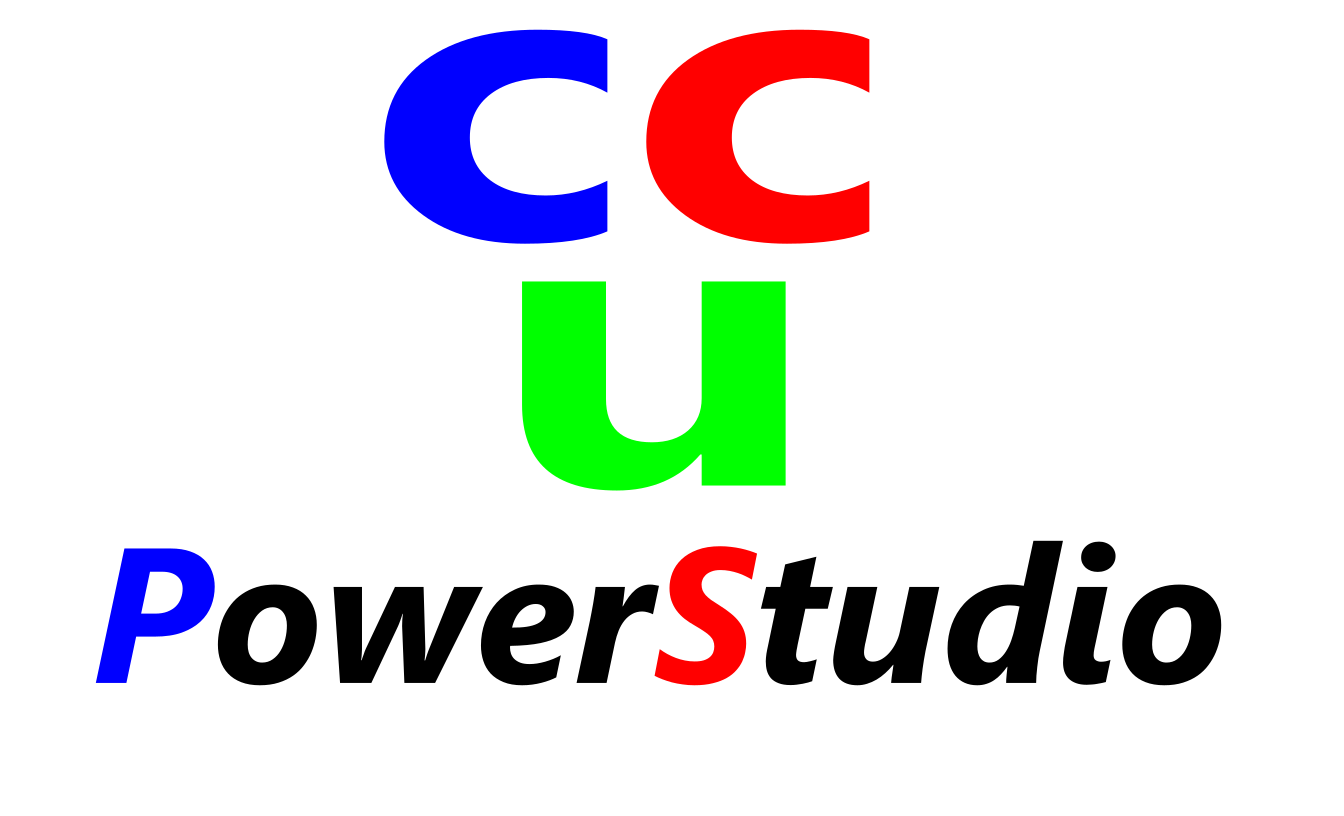The 3-Phase Power Flow
"Solving 3-Phase Power Flow for UnBalanced, Balanced, Mesh Network, Radial, Small or Large Distribution Systems"
The 3-Phase Power Flow Module has been tested on small and large distribution system. For large system, it shows fairly fast to read data and
compute the line impedance by usng Carson Equations, to compute power flow and to process the results. But it still has a big room to improve speed.
The 3-Phase Power Flow Module offers the following functions:
1. The Feeder Visualization: This module allows users to load feeders to map, and then edit device data by simply double clicking them;
the users can hide or show specific feeders and change feeders colors. The following shows the IEEE-8500-Node-Test-Feeder is loaded into map.
(Please Node: the IEEE-8500-Node-Test-Feeder doesn’t specify the origins on GIS map, so we just randomly specified the origins and plotted on map here).
Once the feeders are loaded into map, the users can click the left device icons to see and edit devices in Table. The Tables also allow users to sort,
search and filter the data.
2. The 3-Phase Power Flow Computing and Load Allocation: User can start a power flow case by double checking the power flow default settings, and then go to “Load Flow Set Up” tab to choose any feeders they want to run power flow. It also provides the users the option to do load allocation: scale up or down feeder loads. If the user wants some loads not to participate load allocation, they can choose to opt out those loads. And then the user can start power flow calculation by pressing the red button.
3. The 3-Phase Power Flow Results, Summaries and Visualization: After power flow computing is done, the user can go to “Load Flow Summary” tab to review the outcome of computing. It includes the info such as the case is solved or not, total generations, load kWs, kVars, overload violations, voltage violations and etc. The user can also go to “Load Flow Of Devices” tab to see the details of power flow among all those devices in Tables. These Tables allow the user to sort the devices based on power flow values, search and find specific device on the map. The following images show those items discussed above.