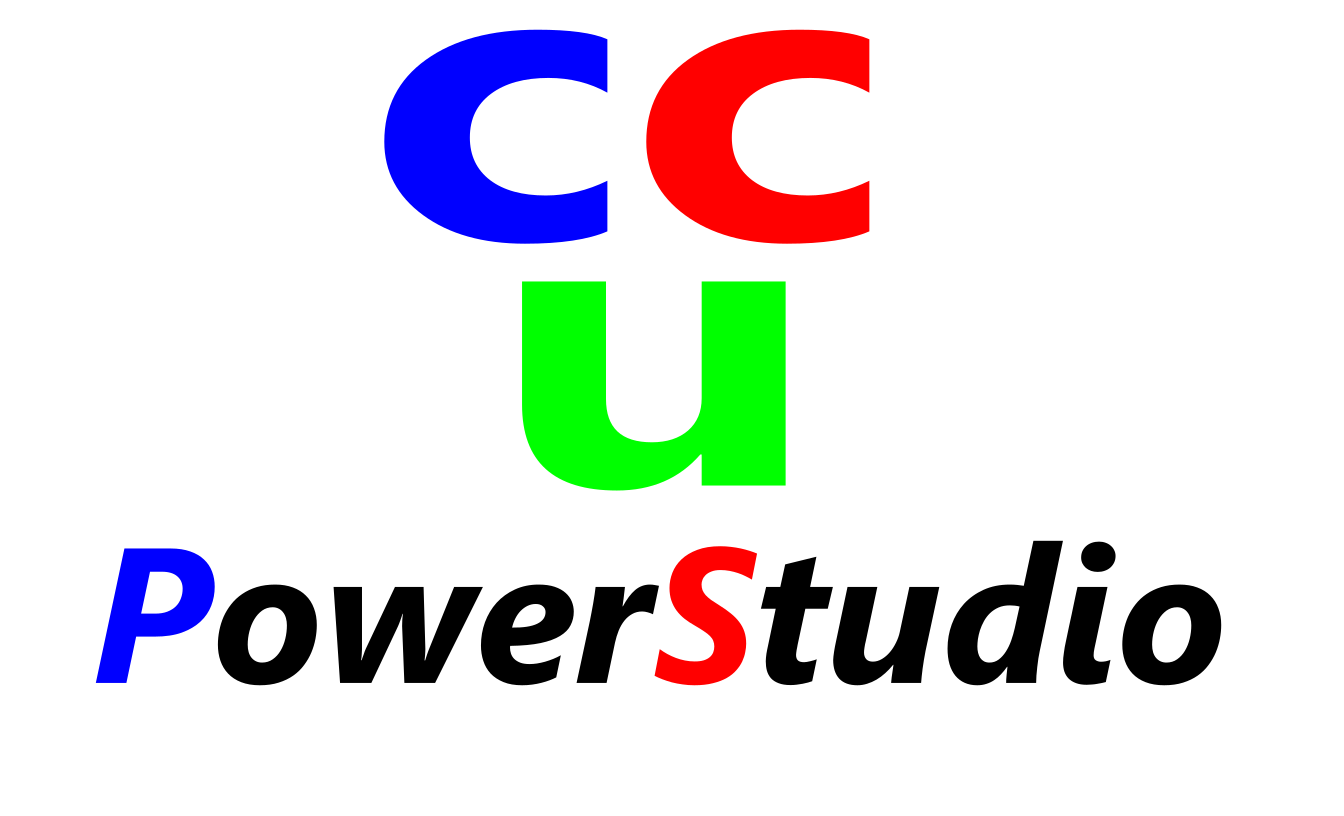Short Circuit Calculation
"Solving Short Circuit for All Types of Faults in Distribution System"
The Short Circuit Flow Module has the following features:
1. Set Up A Short Circuit Case: The users can create a short circuit case by choosing the type of fault device either node, line or
substation bus, and then select device Id, fault location, the type of fault, the fault impedance, and then start to run fault. Or alternatively,
the user can go to the feeder map to locate a particular device, and then double click to open the device dialog to specify the type of fault, fault location,
fault impedance, and then start to run fault there.
2. Examine Short Circuit Result: After the short circuit computing is done, the users can look at the fault currents and the fault voltages under “Fault Result Summary” Tab, and go to “Fault Flows Of Devices” Tab to examine the details of fault current flows and fault voltages on different devices.