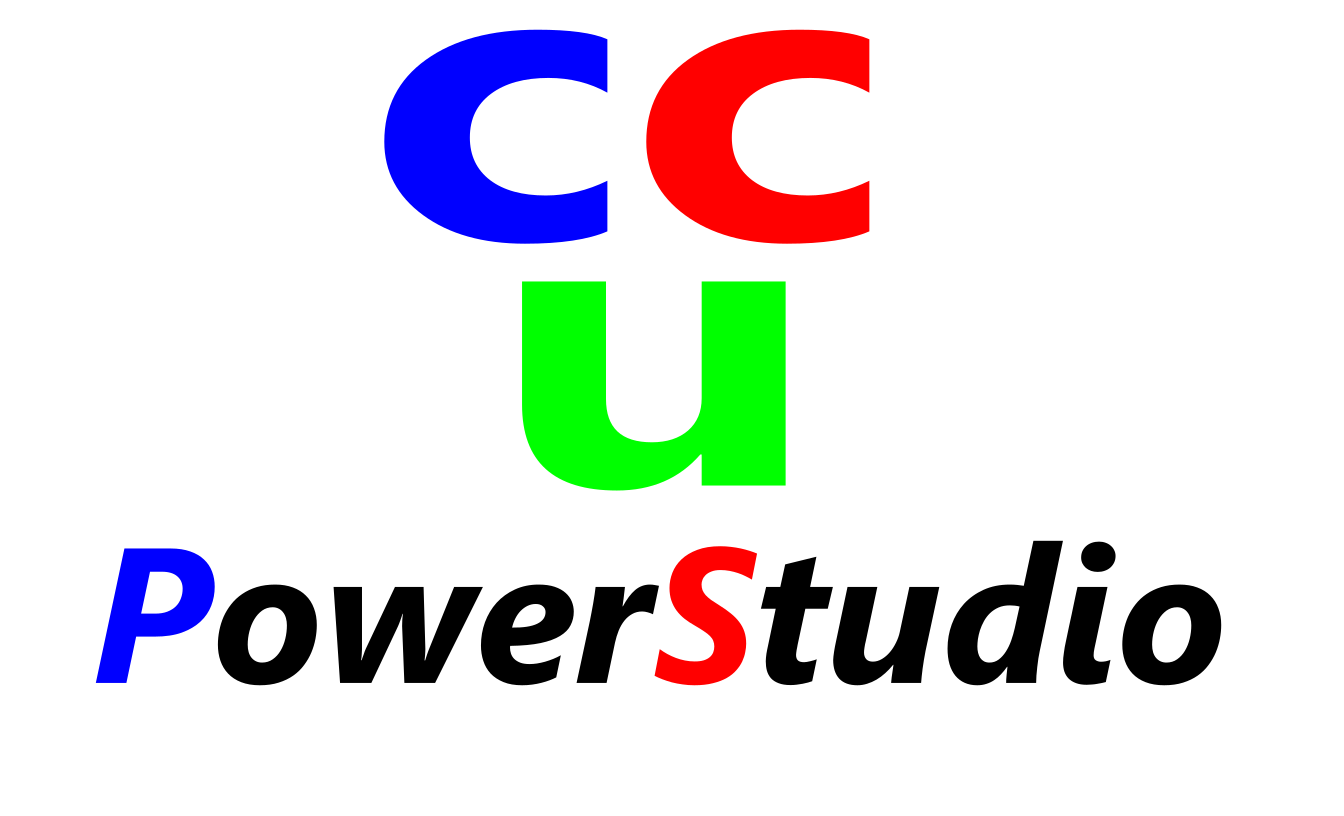The Time Series Power Flow
"Solving Time Series 3-Phase Power Flow for Varying DER Output and Loads with Any Feeder Switching Activities Over a Period of Time"
The Time Series Power Flow Module has the following features:
1. Set Up A Time Series Power Flow Case: The users can create a time series power flow case in text file or an Excel
file by specifying each row with a time stamp, any feeders with their loads, PV Plant outputs, breakers/switches/fuses open/close status, and then load it into a Time
Series Table. It also allows the user to specify which load(s) not to participate load allocations.
2. Plot Different Types of Devices and Their Variables: When setting up a time series power flow case, the user can specify devices and their variables to plot. So it can give the user the idea such as how the lines active powers, voltages or currents etc vary with timely changing DER output and load consumption.
3. Examine The Time-Stamped Violations of Devices and Their Variables: After the time series power flow computing is done, the user can go to "Result Summary" tab to see each time stamp’s the result, such as the power flow case is solved or not, the overload violations among lines, breakers, switches, fuses and load transformers, and the voltage violations. The below is that the IEEE-8500-Node-Test-Feeder is modified for the hourly power flow for a week, it shows 1060 voltage violations after 1/1/2019 21:00, that was because a upstream switch opened and caused a power outage, so 1060 nodes at downstream have 0.0 voltage, which were counted as violations. When the user click a specific row in the top Table, the bottom Table will show which devices have violations.